The rise of remote work has transformed how businesses operate, offering flexibility and increasing productivity. However, this shift has also introduced significant cybersecurity challenges. With employees accessing corporate networks from various locations, often using personal devices and unsecured networks, the risk of cyberattacks has escalated. This article explores the key cybersecurity threats remote workers face and provides comprehensive strategies to mitigate these risks.

Table of Contents
ToggleUnderstanding the Cybersecurity Threats
1. Phishing Attacks
Phishing remains one of the most common cyber threats. Attackers often send deceptive emails or messages, tricking employees into revealing sensitive information such as passwords or financial details. These attacks can lead to significant data breaches and financial losses.
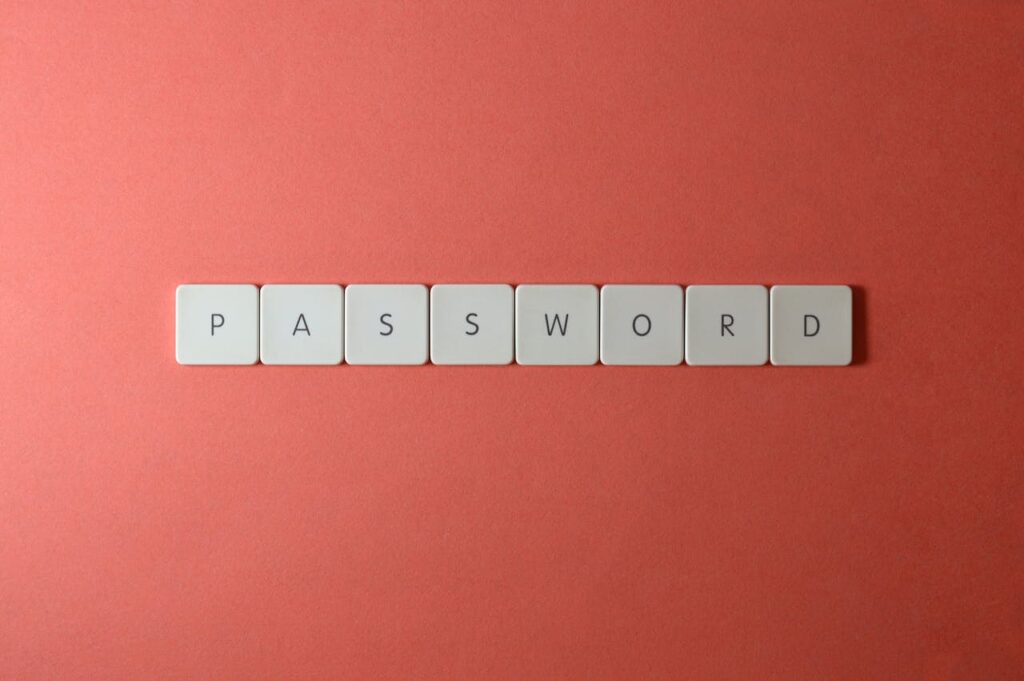
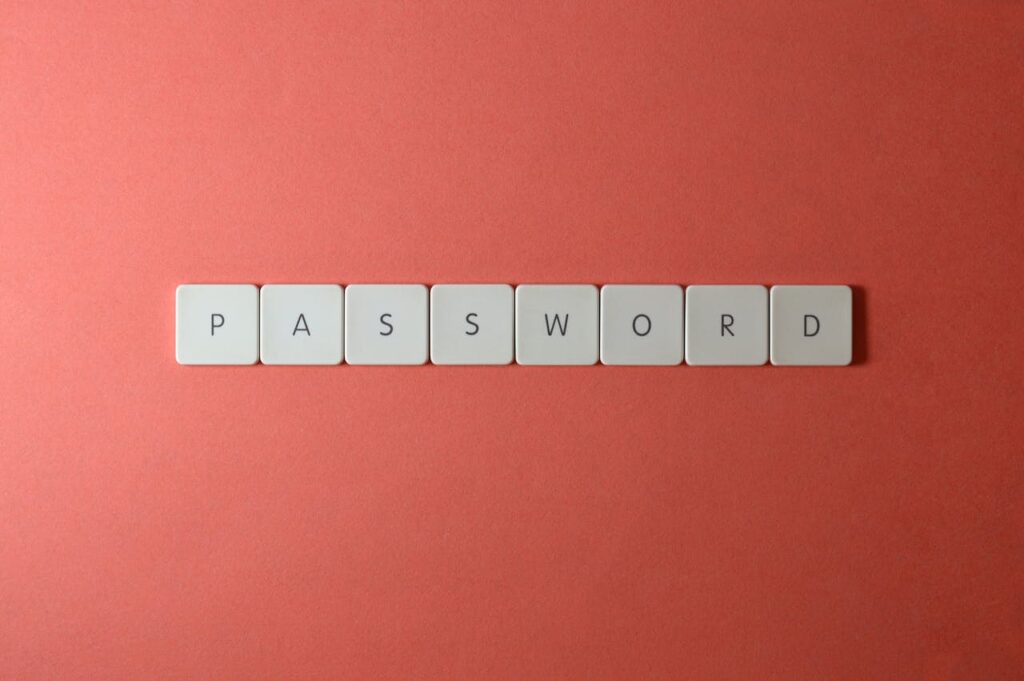
2. Unsecured Networks
Remote workers frequently use public Wi-Fi networks, which are notoriously insecure. Hackers can easily intercept data transmitted over these networks, gaining access to sensitive information.
3. Inadequate Device Security
Many remote workers use personal devices for work-related tasks. These devices might not have the same level of security as corporate devices, making them more vulnerable to malware and other cyber threats.
4. Weak Passwords
Weak or reused passwords are a major security vulnerability. Cybercriminals can use brute force attacks to crack these passwords, gaining unauthorized access to corporate systems.
5. Outdated Software
Using outdated software can expose systems to known vulnerabilities. Cybercriminals often exploit these vulnerabilities to launch attacks.
Strategies for Enhancing Cybersecurity for Remote Workers
1. Implement Strong Password Policies
Encourage employees to use strong, unique passwords for their work accounts. A strong password typically includes a combination of letters, numbers, and special characters. Consider using a password manager to generate and store complex passwords securely.


2. Enable Two-Factor Authentication (2FA)
Two-factor authentication adds an extra layer of security by requiring a second form of verification in addition to the password. This could be a text message code, an authentication app, or a biometric verification. Enabling 2FA can significantly reduce the risk of unauthorized access.
3. Use Virtual Private Networks (VPNs)
A VPN encrypts the internet connection, ensuring that data transmitted between the remote worker and the corporate network is secure. Encourage employees to use VPNs, especially when connecting over public Wi-Fi.
4. Regular Software Updates
Ensure that all software and applications are regularly updated to the latest versions. Updates often include security patches that address known vulnerabilities.
5. Provide Security Training
Regular cybersecurity training can help employees recognize and respond to threats such as phishing attacks. Training should cover best practices for creating strong passwords, identifying suspicious emails, and using secure networks.
6. Secure Home Wi-Fi Networks
Advise employees to secure their home Wi-Fi networks by using strong passwords and enabling encryption. Encourage them to change the default settings on their routers to enhance security.
7. Implement Endpoint Security Solutions
Endpoint security solutions can protect devices from malware and other threats. These solutions often include antivirus software, firewalls, and intrusion detection systems. Ensure that all devices used for work have robust endpoint security measures in place.
8. Backup Data Regularly
Regular data backups can mitigate the impact of ransomware attacks and other data loss incidents. Ensure that critical data is backed up regularly and stored securely.
9. Monitor Network Activity
Continuous monitoring of network activity can help detect and respond to potential threats in real-time. Use intrusion detection and prevention systems to monitor network traffic for suspicious activity.
10. Develop an Incident Response Plan
Having a well-defined incident response plan is crucial for minimizing the impact of cyberattacks. The plan should outline the steps to be taken in the event of a security breach, including communication protocols and recovery procedures.
Best Practices for Remote Workers
1. Be Wary of Phishing Attempts
Always verify the authenticity of emails and messages before clicking on links or downloading attachments. Look out for common signs of phishing, such as generic greetings, spelling errors, and suspicious URLs.


2. Use Separate Devices for Work and Personal Use
Using separate devices for work and personal activities can help reduce the risk of cross-contamination. This ensures that personal browsing habits do not compromise work-related data.
3. Avoid Public Wi-Fi
Whenever possible, avoid using public Wi-Fi networks for work-related tasks. If you must use public Wi-Fi, always connect through a VPN to encrypt your data.
4. Keep Your Workspace Secure
Ensure that your physical workspace is secure. This includes locking your computer when not in use and ensuring that sensitive documents are not left in plain sight.
5. Stay Informed About Security Updates
Keep yourself informed about the latest cybersecurity threats and best practices. Regularly check for updates from your IT department and follow their guidelines.
Conclusion
The shift to remote work presents both opportunities and challenges. While it offers flexibility and increased productivity, it also requires heightened attention to cybersecurity. By implementing robust security measures and educating employees about potential threats, businesses can protect their remote workforce and secure their digital assets. As cyber threats continue to evolve, staying vigilant and proactive in your cybersecurity efforts is essential for safeguarding your organization’s data and reputation.
