Introduction:
Active Directory (AD) is a crucial component in managing user identities, permissions, and access within a Windows environment. As organizations grow, the need for efficient user management becomes paramount. One common task is the bulk creation of user accounts, which can be time-consuming if done manually. In this article, we will explore how to automate the process using PowerShell along with free tools, ensuring a streamlined approach to user provisioning in Active Directory.
Table of Contents
Toggle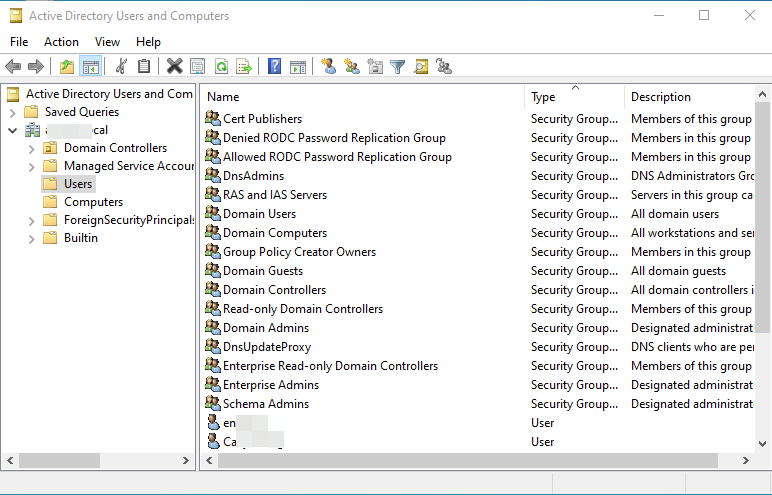
Section 1: Understanding the Challenge
Bulk user creation in Active Directory can be a daunting task, especially when dealing with many users. Manual creation through the Active Directory Users and Computers (ADUC) console is not only time-consuming but also prone to errors. Automating the process becomes essential for scalability and accuracy.
Section 2: PowerShell – The Powerhouse for Automation
PowerShell, Microsoft’s command-line shell and scripting language, is a powerful tool for automating administrative tasks. It provides a robust set of cmdlets specifically designed for Active Directory management. Before delving into bulk user creation, ensure that you have the required permissions and the Active Directory module for PowerShell installed.
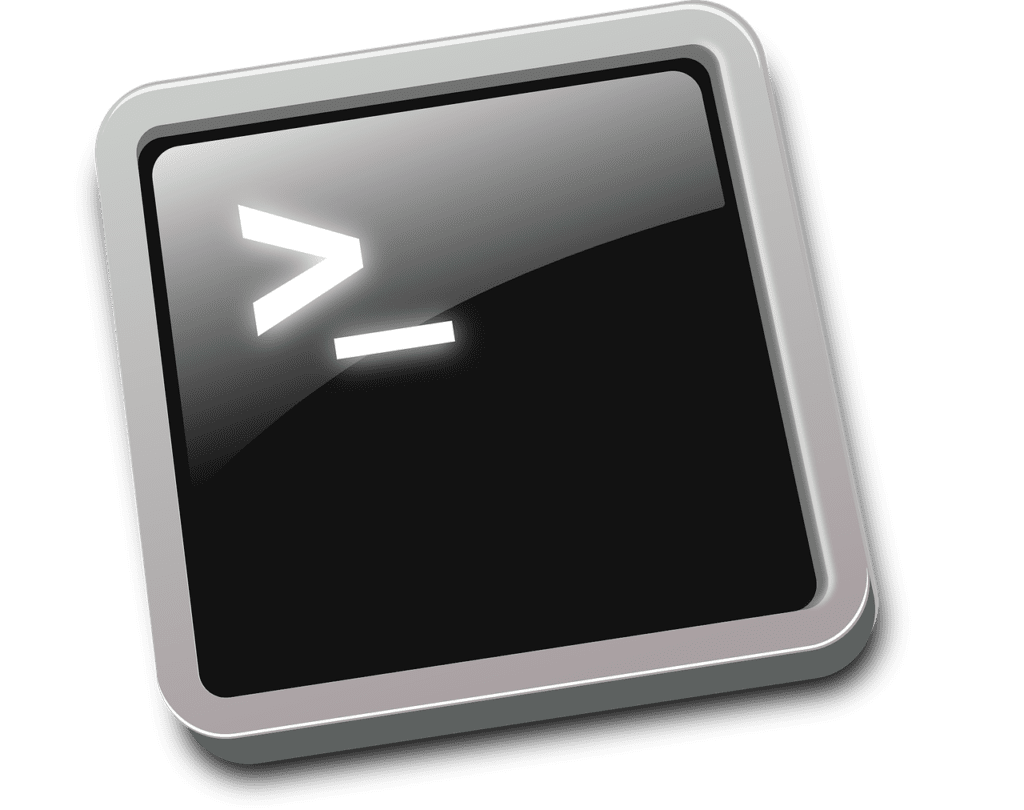
Section 3: CSV Files as Input Data
To streamline bulk user creation, we can leverage Comma-Separated Values (CSV) files to organize and input user data. Each row in the CSV file corresponds to a user, and each column represents different attributes such as username, password, email address, etc. This approach allows for easy manipulation of user data and simplifies the automation process.
Section 4: Creating the PowerShell Script
Now, let’s create a PowerShell script that reads the CSV file and uses the data to create user accounts in Active Directory. The script should include error handling and logging mechanisms to ensure a smooth and traceable process. Sample code snippets and explanations will be provided to guide users through the scripting process.
Section 5: Free Tools for Enhanced Functionality
While PowerShell is a potent tool, additional free tools can enhance the bulk user creation process. Tools like the Active Directory Users and Computers PowerShell module, the Active Directory Administrative Center, or the ADManager Plus Free Active Directory Tools can complement your automation efforts, offering a user-friendly interface and additional features.
Section 6: Testing and Troubleshooting
Before deploying the script in a production environment, thorough testing is crucial. Create a small set of test users and run the script to ensure that everything works as expected. Address any issues or errors that arise during testing, and consider implementing additional logging to facilitate troubleshooting.
Section 7: Best Practices for Bulk User Creation
To ensure a seamless user creation process, follow best practices such as adhering to naming conventions, enforcing strong password policies, and maintaining data accuracy in the CSV file. Regularly review and update the script to accommodate any changes in the Active Directory environment or organizational policies.
Conclusion
Automating the bulk creation of users in Active Directory is a fundamental step towards efficient user management. By harnessing the power of PowerShell and leveraging free tools, organizations can save time, reduce errors, and improve overall productivity. This article has provided a comprehensive guide, from understanding the challenges to implementing best practices and empowering IT professionals to streamline the user provisioning process in Active Directory.
